~Information in English will follow below~
I början av juni flyttades tjänsten GU Play till en annan server, vilket resulterade i att nyuppladdad video inte gick att använda i InfoGlues videokomponenter. Efter en uppdatering av integrationen mellan GU Play och InfoGlue löstes delar av problemet, men nu visas inte längre de filmer som är länkade till InfoGlue. Länkarna måste alltså bytas ut. Nedan följer instruktion hur du gör.

OBS! Filmer uppladdade på Youtube berörs inte utan visas som vanligt på webbplatsen.
Vi beklagar det merarbete som detta medför.
Instruktioner: ändra filmlänk på en sida
- Leta reda på din film i GU Play.
- Kopiera länkadressen i webbläsaren.
- Gå till sidan i Strukturverktyget som visar filmen.
- Högerklicka strax under filmrutan och välj Egenskaper (Properties) i menyn.
- Klistra in länkadressen i fältet ”Filmlänk”. OBS! Du får ett rött felmeddelande, bortse från det.
- Spara och avsluta.
- Publicera och dubbelkolla att ändringen har slagit igenom.
Komponenter det gäller
Integrationen till GU Play finns i GU Media Player, startsidans bildspel GU Slider, Videogalleri.
Instruktioner: ändra filmlänk på en nyhet
- Leta reda på din film i GU Play.
- Kopiera länkadressen i webbläsaren.
- Leta reda på din nyhet i Innehållsverktyget.
- Klistra in länkadressen i fältet ”Film-URL”.
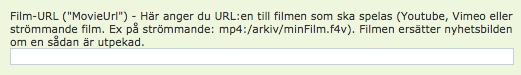
- Spara och avsluta.
- Publicera och dubbelkolla att ändringen har slagit igenom.
Frågor om InfoGlue och videokomponenter, kontakta CMS-supporten.
Frågor om video i GU Play, kontakta Medieteknik.
IN ENGLISH
In early June, the service GU Play was moved to another server. This resulted in newly uploaded video could not be used in InfoGlue video components. The integration between GU Play and InfoGlue was there for updated, which solved part of the problem. However, the movies that were already linked to a video component in InfoGlue are no longer displayed on the web. The links must be replaced. Below is instructions on how to change the link.
NOTE! Videos uploaded to Youtube and linked to InfoGlue, are not affected.
We regret the extra work this causes.
Instructions changing the URL
- Find your movie in GU Play.
- Copy the URL in the browser.
- Go to the page in InfoGlue that displays the video.
- Right click below the video and select Properties in the menu.
- Paste the link address into the field ”Filmlänk”. NOTE! You will get a red error message. Ignore it.
- Save and exit.
- Publish and double check that the change was been successful.
Components that apply
The integration to GU Play can be found in GU Media Player, the slideshowl GU Slider, Videogalleri and videos in news.
Questions about InfoGlue and the video components, please contact the CMS-support.
Questions about videos in GU Play, contact Media Technology.


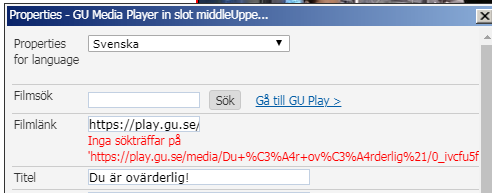
Arbetet med integrationen här påbörjats, men just nu går det inte att göra sökningar på video (måste göras manuellt, se ovan). Integrationen beräknas vara på plats någon gång i augusti/september.